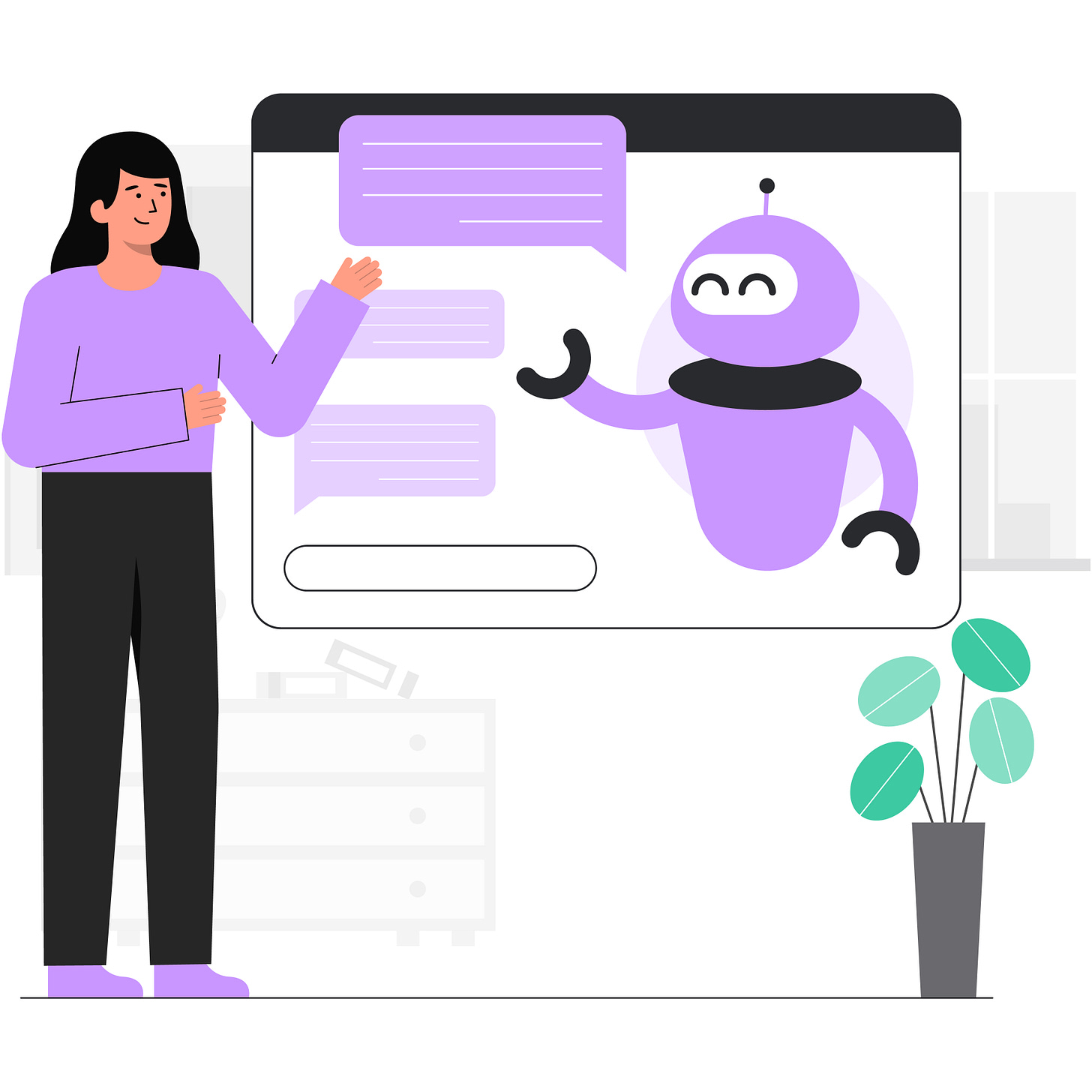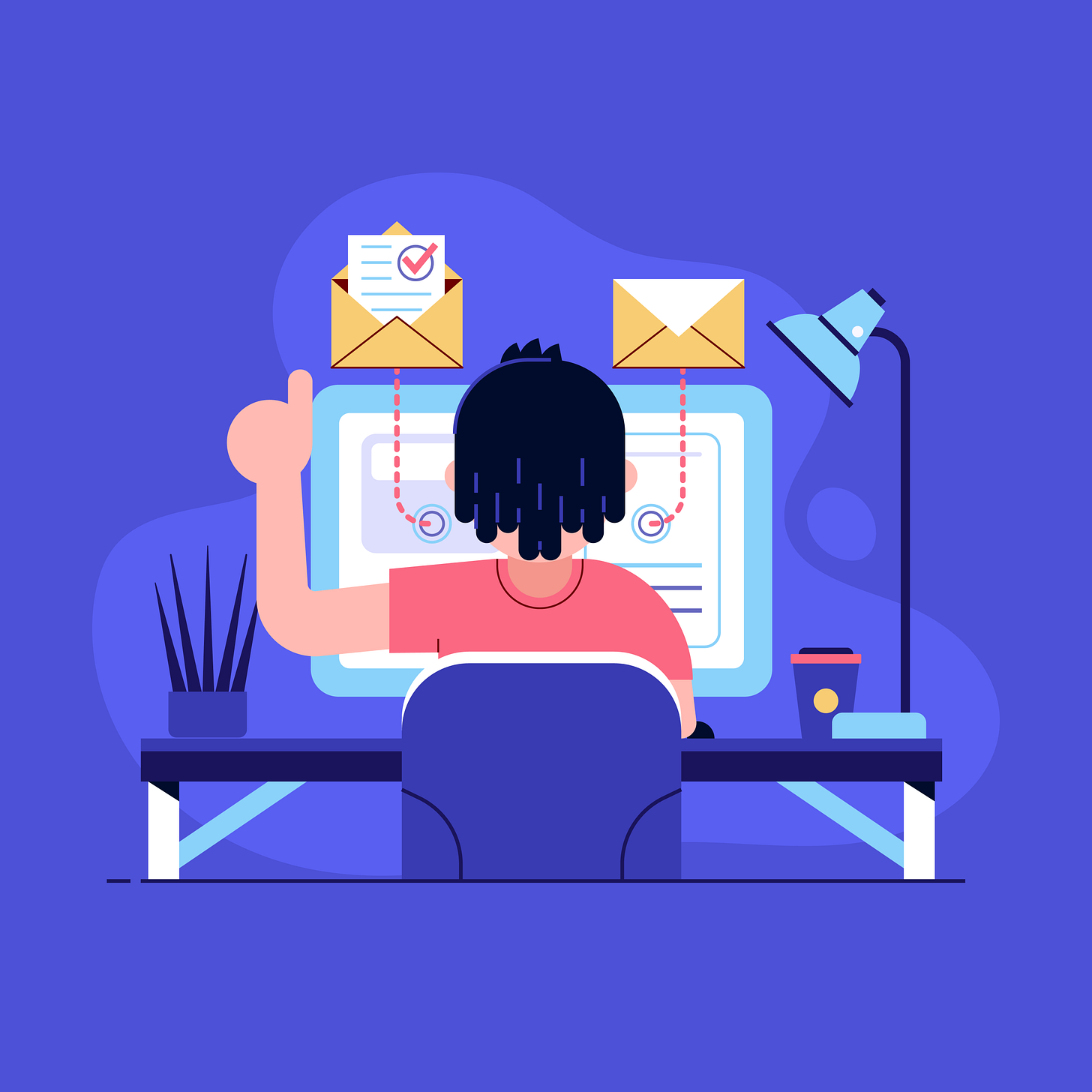AI as Your Secret Weapon for Smarter, Warmer, and More Confident Communication
It's 9 AM. You need to reschedule an important meeting. You open your email, fingers hovering over the keyboard. Five minutes pass, and you're still staring at a blank screen.
Should you apologize first? Keep it brief? Add a joke to lighten the mood? Meanwhile, your coffee gets cold and your inbox fills up with more messages needing responses.
Before you know it, you’ve spent ten minutes tweaking the wording—just to ask for a simple meeting change. And let’s be real, at some point, you may have given up and asked Google: “How do I politely reschedule a meeting?”
Sound familiar?
Now imagine having a 24/7 writing partner who’s always available, never gets tired, and can instantly tweak your message to make it sound more polished, confident, or even a little warmer. That’s exactly what AI can do for you—not by replacing your voice, but by helping you find the right words faster.
In this article, we’ll walk through real-world ways AI can help you refine your communication—whether it’s drafting emails, fine-tuning tone, or making sure you sound like you (but better).
Turning Awkward into Articulate
You order something online. It arrives late, the wrong item, or—worse—it’s damaged. Now, you have to email customer service to get it fixed.
Easy, right? Except…
You don’t want to come across as too aggressive and get ignored.
You also don’t want to sound too passive and get brushed off.
And you definitely don’t want to write an essay explaining why you need a refund.
Initial Draft:
"Hi, I got my order today, but it's not what I expected. Can I get a refund?"
This draft lacks key details and conviction. Let's see how AI can help improve it.
Prompt: "Please review this email and make this sound professional but firm."
Improved Version:
Subject: Issue with Recent Order – Request for Refund
Hi [Customer Service Rep],
I recently received my order (#123456), but unfortunately, it was not what I expected—it arrived damaged. I'd like to request a refund or replacement. Please let me know how we can resolve this.
Thanks,
[Your Name]
This version is clear, polite, and gets straight to the point. No unnecessary fluff, no passive phrasing—just a confident request that makes it easy for customer service to respond.
AI acts like a writing coach, helping you adjust your wording so your message is clear, professional, and effective.
Adapting Your Tone to Any Situation
Sometimes, the problem isn't just what you say—it's how you say it.
Example 1: Making Your Message Firmer
Let’s go back to the customer service email. The version AI helped us refine was clear and professional, but what if you need a different tone?
Maybe you’re frustrated because this is the third time this has happened. Maybe you’re worried they’ll ignore your request unless you sound firmer. Maybe you don’t want a refund—you want store credit and a discount on your next order.
Instead of rewriting the whole thing from scratch, you can ask AI:
Prompt: “I want this to sound firmer.”
New Version:
Subject: Urgent: Immediate Resolution Needed for Damaged Order
Good day,
I received my order (#123456), but it arrived damaged. I expect a full refund or a replacement as soon as possible. Please confirm how this will be handled.
I’d appreciate a prompt resolution.
Thanks,
[Your Name]
Why it works: This version is assertive but professional—it removes unnecessary softening and makes it clear that you expect action.
Example 2: Making Your Message Friendlier
Perhaps rather than firm, you’d rather keep things positive. Try this!
Prompt: “I want this to sound friendlier.”
New Version:
Subject: Quick Help with My Recent Order
Hi,
Hope you're having a good day! I received my order (#123456), but unfortunately, it arrived damaged. I’d love to get a replacement or a refund—whatever’s easiest on your end. Let me know what you can do!
Thanks so much!
[Your Name]
Why it works: This version keeps it warm and easygoing, which might help if you want a better response from customer service.
Example 3: Making Your Message More Persuasive
But maybe you want to turn this issue into some extra stuff for your trouble. You could try this approach:
Prompt: “I want this to be more persuasive.”
Response:
Subject: Issue with Recent Order – Looking for a Solution
Hello there,
I just received my order (#123456), but it arrived damaged. I love shopping with [Company Name], and I know you stand by your products. Would it be possible to get a replacement plus a discount on my next order for the trouble?
I’d really appreciate any help you can provide!
Looking forward to your response.
Thanks,
[Your Name]
Why it works: This version frames the request positively while subtly nudging them toward offering something extra. Customer service reps are often allowed to give out small perks—it never hurts to ask!
AI isn’t just about fixing typos—it’s a tone expert. Whether you need to sound more firm, friendly, or persuasive, AI can fine-tune your message in seconds, saving you time (and frustration).
AI as Your Confidence Booster
Nobody likes calling their internet provider.
But when your bill suddenly jumps up for no reason, you have to do it. And that means negotiating—which can feel awkward sometimes, even for the best of us.
You don’t want to sound too pushy.
You also don’t want to get steamrolled into paying more than you should.
And let’s be real—companies don’t just hand out discounts unless you ask the right way.
So, you start drafting a message for their online chat support:
Initial draft:
"Hi, my bill went up. Can I get a discount?"
It’s straightforward, but not very strong. It also gives them an easy way out: "Sorry, no discounts available at this time!"
Instead of second-guessing yourself, you decide to ask AI.
Prompt: "Review this chat message to my internet provider. Make it sound more confident and persuasive."
Response:
Hi [Company Name] Support,
I noticed my bill recently increased, and I’d like to discuss options to lower my monthly rate. I’ve been a loyal customer for [X] years, and I see that new customers are receiving promotional pricing.
Can you match that rate, or offer a discount to keep my business? I’d appreciate any available promotions or adjustments.
Thanks,
[Your Name]
Why it works: This version sounds assertive without being aggressive. It also highlights customer loyalty and competitor pricing, both of which make companies more likely to offer a discount.
What If They Say No? AI Can Help There Too
Let’s say the company responds with:
"Unfortunately, we don’t have any promotions available for existing customers at this time."
Instead of accepting that as the final answer, you can share the response with AI.
Prompt: "I just got this response from my internet provider. Draft a response that pushes back while staying polite."
Response:
Hi [Support Rep],
I appreciate the response. However, I’d like to explore any other retention offers you might have. I know [Competitor] is offering a lower rate for similar service, and I’d prefer to stay with [Company Name] if we can find a fair solution.
Are there any retention discounts or loyalty offers available?
Thanks,
[Your Name]
Why it works:
Firm but respectful—you’re not taking the first “no” as the final answer.
Mentions competitors—companies don’t want to lose a paying customer.
Asks for “retention discounts”—many reps have special offers they won’t mention unless you ask.
Confidence matters in negotiation, and AI can help you:
Eliminate weak, hesitant phrasing
Make your message direct and persuasive
Push back professionally when needed
Most people leave money on the table simply because they don’t phrase their request the right way. AI makes it easy to sound clear, confident, and in control.
Speeding Up Repetitive Communications
Networking is one of those things that sounds way easier than it actually is. Maybe you meet someone at a conference and want to follow up. Maybe a friend introduces you to a contact who could help your career. Maybe you want to reconnect with an old colleague, but… how do you start that conversation without it feeling weird?
The problem? You don’t want to sound awkward, desperate, or like you copied a generic LinkedIn template.
So, instead of reinventing the wheel every time, you decide to ask AI.
Prompt: "Write a warm, professional networking message to someone I just met at an event."
Response:
Subject: Great Connecting at [Event Name]!
Hi [Name],
It was great meeting you at [Event Name]! I really enjoyed our conversation about [topic you discussed] and would love to stay in touch.
If you’re open to it, I’d love to grab a virtual coffee or chat sometime soon. Let me know what works for you!
Looking forward to keeping in touch.
Best,
[Your Name]
Why it works:
Casual but professional—doesn’t feel robotic or overly formal.
Includes a reminder of where you met (important when people meet a lot of new contacts).
Gives a clear next step without pressure.
Creating a Reusable Template
Networking messages follow similar patterns, so instead of typing a new one from scratch each time, you can ask AI to create a template for you.
Prompt: "Make a flexible networking message template I can reuse."
Response:
Hi [Name],
It was great [meeting you at / reconnecting after / being introduced by] [Event/Person Name]. I really enjoyed our conversation about [topic] and would love to stay in touch.
If you’re open to it, I’d love to [grab coffee / schedule a quick call / connect on LinkedIn]. Let me know what works for you!
Looking forward to keeping in touch.
Best,
[Your Name]
Why this works: Now you have a plug-and-play template that can be customized in seconds for different situations.
What If You Need to Follow Up?
Let’s say you sent your networking message… and got no response. Instead of stressing over how to follow up, you get some AI help.
Prompt: "Here’s the email I sent a colleague last week, but I haven’t heard back yet. Write a friendly follow-up email to check back in."
Response:
Subject: Just Following Up
Hi [Name],
I just wanted to follow up in case my last message got buried in your inbox. I’d still love to connect whenever you’re available. No rush—just wanted to check in!
Hope you’re doing well, and looking forward to hearing from you.
Best,
[Your Name]
Why it works:
Keeps it light—no guilt-tripping.
Acknowledges their busy schedule—people appreciate that.
Leaves the door open without pressure.
AI isn’t just for big projects—it can speed up everyday communication by helping you:
Write polished networking messages fast
Create flexible templates you can reuse
Follow up without overthinking it
Networking is way easier when you don’t have to struggle over every word. AI makes sure you sound natural, confident, and professional—without spending 20 minutes staring at a blank email.
Keeping It You (Not a Robot)
One of the biggest fears people have about AI-generated messages is that they’ll sound stiff, generic, or fake.
But here’s the thing: AI doesn’t have to replace your personality—it can enhance it.
Let’s go back to our networking example. You’ve used AI to draft a follow-up email, and it’s polished, professional, and clear. But when you read it back, it feels a little… off.
It’s technically good, but it doesn’t quite sound like you.
That’s where AI can help fine-tune the wording so it’s professional but still sounds like something you’d actually say.
Step 1: Identify What Feels Off
Let’s say AI gives you this solid but generic message:
Subject: Great Meeting You!
Hi [Name],
It was a pleasure meeting you at [Event Name]. I truly appreciated our conversation about [Topic] and would love to stay connected.
Let me know if you'd be open to scheduling a follow-up chat. Looking forward to staying in touch!
Best,
[Your Name]
It’s… fine. But it sounds a little too formal and generic—like something copied from a networking handbook.
Step 2: Personalizing the Tone
So, you use this prompt: "Make this sound more casual, like something I’d actually say."
AI adjusts the message:
Subject: Great Chat at [Event Name]!
Hey [Name],
Really enjoyed chatting with you at [Event Name]—especially our convo about [Topic]. I’d love to stay in touch and hear more about what you're working on.
If you're up for it, let’s grab a virtual coffee or catch up sometime soon. No pressure—just wanted to reach out!
Looking forward to staying connected.
Cheers,
[Your Name]
Why this works:
Feels natural—reads like something you’d actually send.
Keeps it personal—mentions a specific conversation.
Adds warmth—small tweaks like “Hey” and “Cheers” make it more human.
Step 3: Infusing More of Your Personality
Maybe you like to add humor, or maybe you’re someone who’s extra thoughtful in your messages. AI can tweak for that too!
Prompt: "Make this sound a little funnier, but still professional."
Response:
Subject: Best Conference Snack & Other Important Topics
Hey [Name],
It was great meeting you at [Event Name]! Our chat about [Topic] was easily one of the highlights—right up there with [mention something funny about the event, like bad coffee or an awkward panelist moment].
I’d love to keep in touch! Let me know if you’d be up for a virtual coffee (or a real one if we’re ever in the same city).
Looking forward to staying connected.
Best,
[Your Name]
Why this works:
Feels personal and engaging—humor makes it more memorable.
Stands out—networking emails are often dry; this makes it fun.
Still gets the job done—casual but professional.
Keeping AI in Check
AI tools are great, but they still need human input. Sometimes, it suggests things that sound too formal, too robotic, or just… off.
That’s why the real power of AI isn’t in writing for you—it’s in helping you refine what you already want to say.
A simple “Make this more casual” or “Make this sound like me” can take AI’s polished-but-generic response and turn it into something that actually fits your style.
Remember:
AI helps polish your messages—but you control the final edit.
You can adjust tone, personality, and humor in seconds.
Your messages will be clearer, warmer, and more “you”—without spending 20 minutes rewriting them.
The key? AI isn’t here to replace your voice—it’s here to help you fine-tune it.
AI as Your Thought Partner, Not a Replacement
At every step—whether it’s negotiating a bill, following up on a networking lead, or just trying to sound a little more polished in an email—AI acts as a trusted writing assistant, not a replacement for your voice.
It helps you find the right words faster—no more second-guessing every sentence.
It refines your tone to fit the situation—whether you need to be firm, friendly, or persuasive.
It speeds up repetitive communication—so you don’t have to reinvent the wheel every time.
It enhances your natural style—you’re still in control, just with a smarter editing partner.
So next time you’re staring at a blank screen, wondering how to phrase something, just ask AI for a little help. You’ll still sound like you—just a sharper, more confident version.