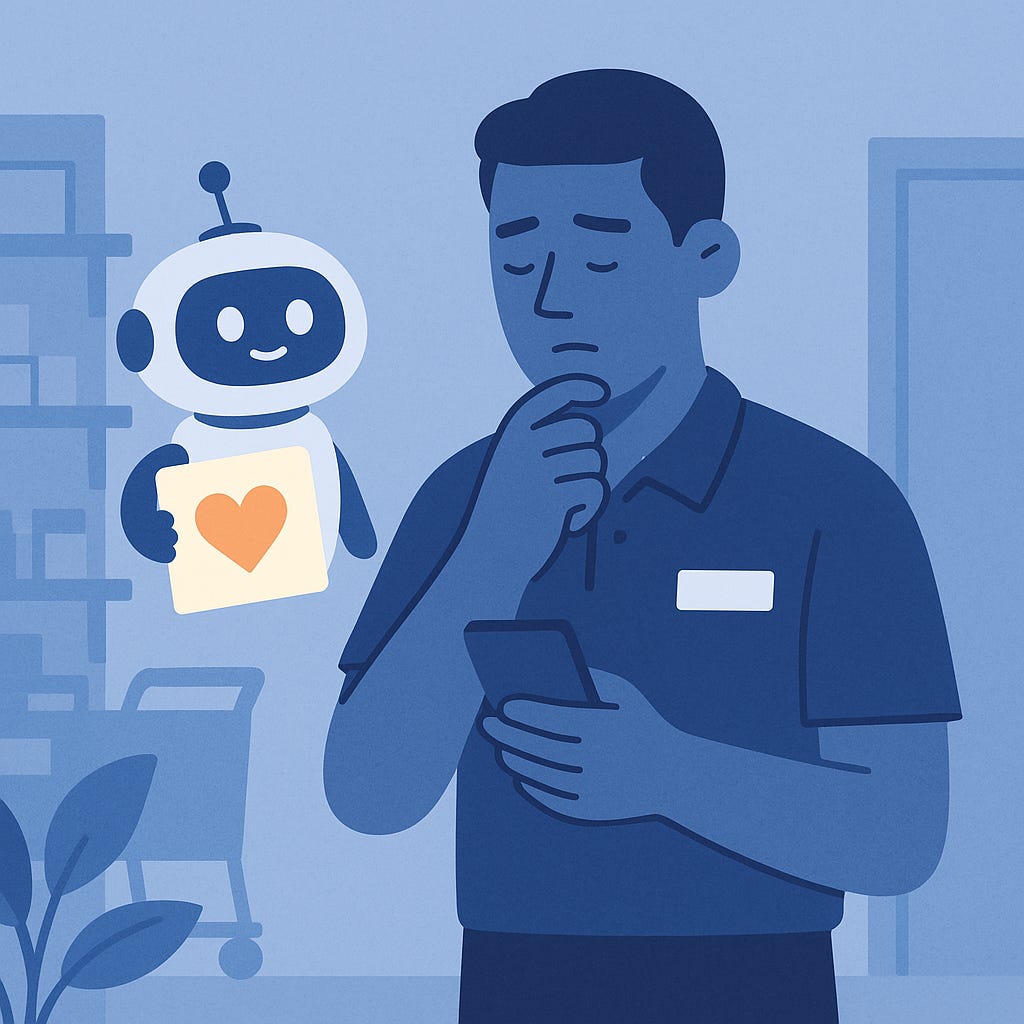How to Use ChatGPT for Workplace Conversations
Practical ways to get AI support for routine messages, tough talks, and persuasive moments—without sounding like a robot.
First time here? This article might help:
For most of us, communication is a big part of work—whether you’re firing off an email, updating a group chat, or navigating something tricky without making it worse. And let’s be honest: half the time, it feels like trying to thread a needle in a moving car… with one eye closed.
Looking back, there were plenty of times I wish I’d had a little help. Especially in management roles, there’s not always a safe space to figure out what to say—whether it’s a tough chat with a coworker or a stressful conversation with your boss. You’re supposed to sound clear, confident, and constructive—but inside your head? It’s more like, “uhhh…”
That’s where large language models (LLMs) like ChatGPT or Gemini come in. They’re not just for writing emails and reports—they can be a quiet, judgment-free partner to help you figure out what to say. Whether you’re brainstorming a message, practicing your delivery, or double-checking your tone, AI can help you feel more prepared.
In this article, I’ll walk you through three everyday work situations where AI can help out:
Everyday routine messages
Tricky or tense conversations
Persuasive moments where you want to make something happen
You’ll get real-world examples, sample prompts, and practical ways to use AI tools to feel more prepared—whether you're typing or talking.
Let’s start with the everyday stuff—the routine messages that pile up and eat more time than they should.
ROUTINE COMMUNICATION: Make daily messages faster and clearer
Whether you’re writing a team update, prepping a parent newsletter, or following up after a meeting, everyday communication can eat up more time than you’d expect. And it’s easy to get stuck—trying to be friendly but not rambly, clear but not robotic, helpful but not overwhelming.
This is the kind of thing AI tools are surprisingly helpful with.
Let’s say:
You’re a nursing supervisor putting together a memo for your team.
You’re a construction lead summarizing progress in a weekly update for your project manager.
You’re a school secretary writing a message about upcoming events for families.
You’re an admin assistant drafting a polite reminder about an upcoming deadline.
These aren’t high-stakes emergencies—they’re the kinds of messages where you have time to think about tone and clarity. A large language model like ChatGPT can help you turn a messy bullet list into something polished, or adjust the vibe from “too blunt” to “just right.”
Try this prompt:
“I need to send a short, friendly end-of-day update to the next shift. Here’s what happened today: [insert bullet list]. Can you help me write it clearly and politely?”
Or try this:
“I’m writing a weekly update for a school newsletter. Here’s my rough list of points: [insert notes]. Can you help me make it sound clear and friendly, with a tone that works for parents?”
Want a few tone options—upbeat, neutral, serious? Ask the AI. You bring the facts, it helps shape the message.
Things to consider before you start using tools like this at work:
Know your workplace policies about using AI. Some employers don’t allow it at all. Others are more open—as long as you stick to the rules.
Protect confidentiality. If your job involves personal or sensitive information, make sure anything you put into AI is fully scrubbed of identifying details. These tools aren’t built for handling protected info.
Used wisely, AI becomes a behind-the-scenes writing partner—especially for the everyday stuff where clarity and tone matter more than we think. But what about the harder moments—the ones where the words don’t come so easily? That’s where AI can be even more helpful.
TOUGH CONVERSATIONS: Say what you need to—without making it worse
There’s a special kind of stress that comes with knowing you’ve got something tough to say at work. Maybe someone dropped the ball. Maybe you're overwhelmed and need help. Or maybe you snapped and want to make it right.
Either way, you want to speak up—without making things worse.
That’s easier said than done. These moments can feel heavy: frustration, worry, fear of hurting a relationship—or just not knowing how the other person will react. And depending on your role or workplace culture, it might feel risky to bring something up at all.
This is where AI can quietly step in and help you think things through. It gives you a low-pressure, judgment-free way to sort out what you’re trying to say—and how you want to say it. That could mean drafting a message. But it also works when you're preparing for a face-to-face conversation, phone, or Zoom call.
Let’s say:
A coworker missed something and now you’ve got extra work
A customer’s frustrated and you’re drafting a response
You’re overwhelmed and thinking about how to tell your supervisor
You want to apologize after a tense moment with a colleague
In situations like these, a large language model can help you:
Try out different ways to say what you’re thinking
Rehearse your message—out loud, in your own words
Role-play the conversation to stay calm and clear. Voice tools on your phone work great for this.
Ask for a sample script, then tweak it to sound more like you
Try this prompt:
“I need to talk to a coworker who keeps missing deadlines. I don’t want to sound accusatory, but it’s affecting my work. Can you help me come up with a way to say this constructively?”
You can also tell the AI more about the situation—like how formal it is, how you’re feeling, or how you think the other person might react—and it can help you get ready.
AI won’t have the conversation for you. But it can help you walk in with a clearer head, more grounded words, and a little more confidence.
And once you’ve tackled the tough stuff, it can also help you show up strong in the moments when you’re trying to make something happen.
PERSUASIVE COMMUNICATION: Prep for moments that matter
Some conversations at work carry extra weight—you’re not just sharing info, you’re trying to make something happen. That might mean asking for support, proposing an idea, or trying to shift someone’s perspective. And whether you’re prepping for a formal presentation or just planning a one-on-one chat in the breakroom, it helps to feel prepared.
This is another place where AI can be surprisingly useful.
Let’s say:
You want to ask your manager for a schedule change to improve your work-life balance
You’re pitching a new process or system to your team
You’re getting ready to lead a meeting or give a presentation
Or maybe you’re just trying to nudge a coworker to try something new
In moments like these, it’s not just what you say—it’s how clearly and confidently you say it. AI tools can help you:
Organize your thoughts into a logical, persuasive flow
Identify what points will matter most to the other person
Draft talking points or a sample pitch you can adapt to your own voice
Rehearse the conversation—especially in voice mode—so you’re not winging it under pressure
Try this prompt:
“I have a team meeting tomorrow, and I want to propose a change in how we do shift scheduling. Can you help me outline my points and come up with a clear, persuasive way to present it?”
You can also ask the AI to “poke holes” in your idea—to challenge your logic, anticipate questions, or surface objections you haven’t thought of yet. That way, you walk into the conversation feeling not just prepared, but ready.
And remember: persuasive moments aren’t always about big presentations with slides. Sometimes it’s just a one-on-one chat where you’re trying to move something forward. AI won’t close the deal for you—but it can help you shape your message, sharpen your thinking, and walk in with more confidence. And whether it’s a big ask or a small nudge, having a quiet thinking partner in your pocket can make a big difference.
Wrapping Up: You don’t have to do it alone
Workplace communication is hard—no matter your job, experience, or comfort with words. Whether it’s a quick update, a tough conversation, or a moment where you’re trying to move an idea forward, it takes real effort to figure out what to say—and how to say it.
The good news? You don’t have to figure it out alone.
AI tools like ChatGPT and Gemini aren’t just for writing reports or emails. They’re quiet collaborators that can help you shape your thoughts, find the right tone, and feel more prepared—especially when the stakes feel high. And you don’t have to be a “good writer” to use them. You just need a rough idea of what you want to say—and the AI can help shape it from there.
Want to see it in action?
Pick one of the prompts in this article and try it the next time you’re getting ready for a conversation—whether you’re typing or talking.
Got a tricky message on your mind? Drop it in the comments—I’d love to help you think it through. And if someone you know could use some AI backup, send it their way.